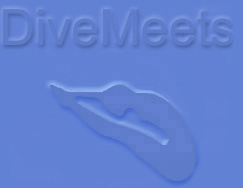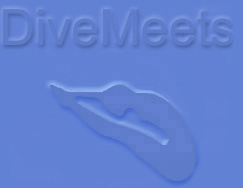|
Helpful
Hint: When adding or editing information in your DiveMeets.Com
account, be sure and click the continue button until
you see that you have "Successfully" Added
the information.
Still
Have A Question? Contact
Us
Question:
I am registered with DiveMeets. I want to enter an AAU
or USA Diving Meet. I entered my DiveMeets.Com ID and
pass word, but the AAU or US Diving meet did not display.
What is wrong?
Answer:
It means you did not enter your AAU or USA Diving ID
information when you registered with DiveMeets.Com.
Dive Meets will not allow you to enter a meet unless
you are a member of the organization sanctioning the
meet. If the meet is sanctioned by both AAU & US
Diving (or any other organizations) The divers must
have a current membership in BOTH organizations.
This rule is policy with the diving organizations, insurance
liabilities are related to this rule. If you have further
questions you must contact the Diving Organizations
(not DiveMeets.Com).
Solution: Be sure you are a current
member of all organizations sanctioning a meet, then
update your DiveMeets account with your AAU, USAD etc.
membership information
and you will be ready to go. It only takes a few minutes.
How
Update Your Account: To add an ID number or edit your
DiveMeets account, just log
onto DiveMeets.Com select "Update Account"
Then add your AAU or US Diving ID information to your
account. The update is instantaneous on DiveMeets.Com,
so you can immediately enter a meet.
As
soon as you register or update your DiveMeets account
you can print out a DiveMeets Plus Card showing your
DiveMeets ID Number and your ID numbers for all the
Dive Organizations you belong to on a single card.
|